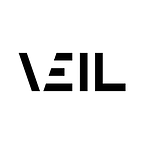By Thomas Logan
VEIL is an international group of immersive media experts who are committed to creating virtual worlds that are intuitive and accessible to all. I have been involved with the group for two years. VEIL’s project has a rigorous survey that virtual reality (VR) evaluators use to assess a VR title across a range of criteria.
With my Equal Entry team of James Herndon, Meryl Evans, and Kenji Yanagawa, we took PokerStars VR for a test run to see how it fared using VEIL’s criteria questions. Our team consists of emerging experts in this new field. Meryl Evans has written about virtual reality accessibility from a deaf person’s perspective, and James Herndon has written extensively about audio descriptions for 360 video.
Exploring the Environment
Can you imagine joining a poker game expecting to see your friends only to be cornered by a stranger with a rude avatar name? When you enter the game, you start in a public space where strangers may start talking to you immediately. This has happened to me, and it can be overwhelming. I’d barely had a moment to enter a private room when I had to kick out a stranger.
When all of us first opened the game, we were in a lobby with other strangers. James reported that someone immediately approached him and started talking to him. While the person was friendly, we all wanted a moment to orient ourselves. It would’ve been better for us to have entered a training room that could show us how to play.
Next time we return to the game, it’d be nice to be placed in a neutral space with no one else. That way, if we have plans to play with friends, we can use that time and setting to connect with them and avoid those potentially awkward interactions with strangers. And if any of us decide to play poker with unknown people, then we can elect to enter the public environment, as we’re choosing to hang out with whoever is there.
As sighted users, the first thing we noticed was the fun virtual setting that resembled a Wild West saloon, swinging doors and all. Its goofiness had us talking and laughing. Our avatars looked cartoony. The game had avatar options, but nothing elaborate.
Managing Our Avatars
The game automatically assigns an avatar when you start the experience — I had no idea that I was a female until after the game. At one point, Meryl made a comment that Thomas had a female appearance, but without captions or any way to communicate other than through audio, it can be easy to miss what other players say.
Because Meryl couldn’t hear what the other players said, she had to frequently pull her goggles up to check the Google Meet captions and the chat box. In doing so, she kept accidentally turning off her goggles. VR goggle manufacturers need to rethink the design and put the buttons in places where this won’t happen if people take their goggles off frequently.
Everyone found it hard to control our avatars. Using our controllers to move our hands to look at our cards or throw chips in the pot felt clumsy. And the four of us are not newbies to the VR experience.
Eventually and by accident, we figured out how to peek at our cards without that awkward pose. Nonetheless, we keep reverting to the wrong way of picking up the cards because it wasn’t easy to remember the correct way to view the cards. It wasn’t intuitive. Considering we all have full dexterity, anyone with a mobility disability will find it exasperating to manage their virtual hands.
And finding the tutorial or how-to information isn’t easy. While a tutorial prompt appears at the start of the game, if it’s skipped, the prompt doesn’t appear again. Most of us did not recall seeing a tutorial prompt. Eventually, we discovered a tutorial available under the options on the watch displayed by looking at our wrist.
Playing Poker
None of us could figure out how to fold, which is the poker term for quitting the round. Every time we started a new poker game, we had a time limit on entering our bets. First, we had to move our chips from the pile to the space in front of us. This ensures we have the correct amount of chips. It’s hard to pick up one chip, three chips, or whatever number of chips we wanted to bet. Additionally, the chips had multiple face values. While we might want a $50 chip, it didn’t take much to inadvertently select a more expensive chip.
Anytime we wanted to fold, we just didn’t make a move to transfer chips from the pile to the space in front of us. The timer would run out and our avatar would change to “sitting out” mode in which our avatar changed from color to monochrome.
And “sitting out” would appear right beneath our avatar name in red. This isn’t readable especially with the setting containing a lot of red shades. When we looked up at our own avatar, we couldn’t see the text.
It’s also not clear from the game that you only get $5,000 worth of chips. Thomas thought he could bet all the money and restart the game and get the money back. In reality, players have to pay money to get more chips after using up the $5,000. We felt it was an unethical way to go about it. None of us saw an explanation along these lines. Obviously, the game needs to make money, but it needs to be upfront about how the free chips work.
Evaluating the Oculus Quest Accessibility Checks
The Oculus Quest team has published nine Virtual Reality Checks (VRC) for accessibility. In evaluating PokerStars VR, the Equal Entry team audited the game using those checks in the following sections.
1. Subtitles
“Application should be playable in its entirety without the use of audio, or provide subtitle options for in-application dialogue and/or sound effects to communicate progress to the user.”
The game has no subtitles at all. Considering Meryl is deaf, the first thing the team did was look at the options for subtitles or captions in the game.
Meryl couldn’t hear anyone talking. This forced her to constantly move her goggles up and down to view the group chat window to find out what was happening. In moving the goggles, she’d often hit the button that did a soft shutdown of her headset.
VR platforms need to take a page out of a video meeting platform’s playbook and add automatic captions like Zoom, Google Meet, and Microsoft Teams do.
2. Contrast
“Text and in-app controls and elements necessary for app progression should be clearly legible. When possible, provide options for increased contrast and/or larger user interface (UI) elements.”
The game has no settings to control the contrast or size of the text. Because of this, the game contained multiple examples of color contrasts that affected the perceptibility of the interface.
However, the application gives players the ability to choose the virtual environment to play in. Perhaps, the developers could let new players know about any specific worlds with contrast colors that are accessible.
3. Use Sound, touch, and visuals
“When possible, the application should provide clarity and direction to the user through a combination of visual, audio, and/or haptic feedback instead of relying on one form of feedback.”
The application does use visuals, sound, or haptics for several important interactions. Not every action that can be performed has a haptic response. Additionally, the haptic experience can be turned on or off in the options for the experience. Sound can also be muted while playing the game.
When you pick up the chips to place a bet, a visual shows the chips in your hand. The game also provides an audio notification when the player picks up or drops the chips. A haptic buzz occurs when the chips are in the player’s hands. If a player doesn’t want haptics, this can be turned off.
4. Controller Remapping
“Applications should provide an option to be played with one hand and/or controller. Ideally, the user can configure their controller options.”
PokerStars VR requires playing with two controllers. There are no options to configure or remap the controller.
A player can manage most of the poker game with one controller. But they can’t enter a poker game without “buying” chips. And this must be done through the player’s watch, which requires the using both controllers.
When I put my hand controller near the chips, I hear a coin sound, and I feel a persistent vibration while my hand is in the poker chip area. If I release the coins, the vibration stops. If I select a higher value of chips, a higher pitch is played.
The chips range from $25 to 500. A low value bet of $25 is indicated with the lowest pitch, and the highest value of $500 dollars plays the highest pitch. You can hear the chips being picked up, but if you take your hand out of the chip pile area, there is no vibration to indicate you are holding them. When you drop the chips, you can see them drop and hear a clinking sound. But there is no haptic notification.
5. Display settings
“Applications should enable people to edit their display settings such as brightness and contrast to accommodate their visual needs.”
While there are no options to control the brightness and contrast in the game, it should be done in the Oculus settings.
We also noted that the Poker experience can be played in multiple environments. In some environments, it is very difficult to read the text. In other environments, it is easy to read the text because of the strong contrast.
For example, we would recommend that the PokerStars VR experience suggests players to choose the “Void” environment for people that may have difficulty reading text in other environments. We believe this should be communicated in the game documentation for people that are searching for accessibility help.
6. Color blindness
“Applications should either provide color blindness options or use other techniques such as combining color and pattern for easy visual distinction.”
We checked the experience in grayscale and noted that the chip values show up in text. Their values do not rely on color alone. Additionally, each suit is represented with a different color and its associated symbol. Thanks to the symbols, players who are colorblind will know what each card contains.
However, in one scene, the Jack of hearts and the 5 of clubs appear to have the same color in grayscale. The symbols do differentiate the two. Is that enough information to rely on? Or can the game distinguish the four suits with a different shade?
7. Movement
“Applications should provide the user with the option to rotate their view without physically moving their head/neck.”
We tested movement by pressing all of the buttons on the left and right controllers. There were no commands available that would let us adjust the direction of the view. Depending on the locomotion mode, you can avoid having to rotate your head if you use the Dash mode. When the locomotion mode is set to teleport there are times when physical movement of the head is required.
8. Locomotion
“Applications should support multiple locomotion styles when possible. This includes, but is not limited to, teleportation, free locomotion, and snap turning.”
Teleportation allows the gamer to jump from point A to point B rather than walk. Free locomotion is a general movement. Snap turning allows the gamer to instantly turn by a predetermined amount, such as 15, 30, 45, or 90 degrees. This reduces motion sickness.
In Dash mode, you can use the right joystick to rotate your point of view. This means that if you do get locomotion sickness, then it’s going to be a problem because you can’t do this with teleport. Fortunately, the game has teleport mode for moving with less motion.
9. Rotation
“Applications that can be used in sitting or standing mode should provide a setting to enable users to perform all interactions and access information from a fixed position.”
We were able to play this in a sitting position. You won’t need to select this option in-game. You just reset your point of view using the Oculus button on the right controller.
Recommendation
Since PokerStars VR is free and many people know how to play poker, this game will lure many new to VR. However, many players are in for a surprise as they struggle to manage their virtual hands and engage with the menu options. This isn’t an ideal setting for newcomers to virtual reality. And it’s not fully accessible yet. To be fair, this is true of most games in the Oculus store.
Credit: written by Thomas Logan